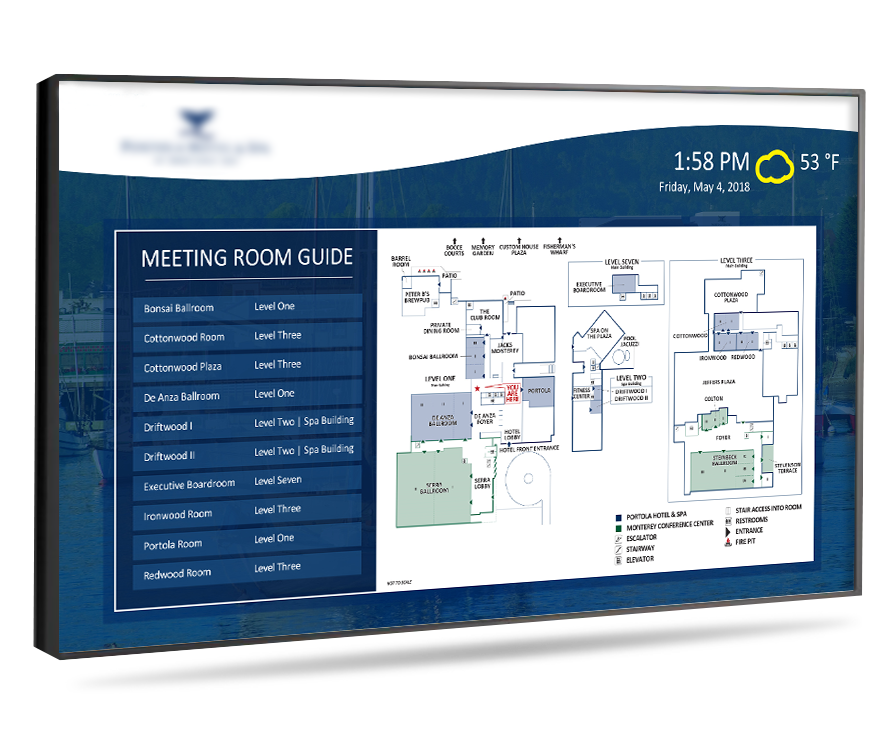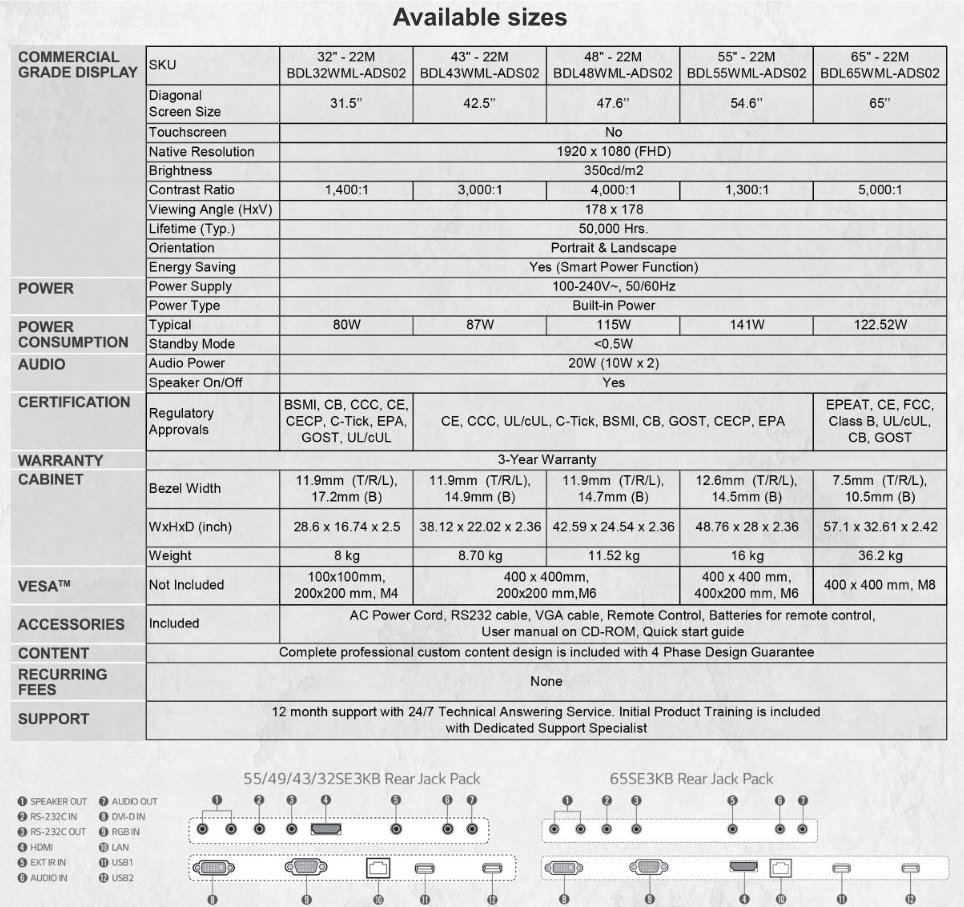AdSlide™ Event and Meetings Digital Signage
SKU: DSB-EVT-ADS02-BLS
- A Reliable solution for sharing meeting times and information
- Increases ability to broadcast updates and communications
- Enhance engagement by providing on-demand information
- Easy content updates and management using your iPhone!
- Only available here custom built, tested, and turnkey
A Turnkey Event and Meetings Digital Signage Solution
If you are looking for an event and meetings information solution, that is highly effective, easy to manage, and includes all of the bells and whistles then you’ll favor using this professionally designed system.
Whether your organization hosts large monthly conferences or daily activities and meetings, this all-in-one event and meetings digital signage system will enable you to easily broadcast schedules, directions, notifications, and other content to attendees, employee, and patrons. You can choose from over 17+ immersive features plus an unlimited combination of distinctive communications media zones for featuring; popular selections include:
• Today’s event and meetings schedule
• Your facility map with ‘You Are Here.’
• Important announcements and news
• Conference room availability
• Directory listings with suite number and names
Meeting and Events Listings Management
Announcing, updating and managing your calendar based events is a breeze!
• We will seamlessly integrate your Outlook Calendar or Google Calendar with the system for automated updates.
• When your schedule updates so will the listing on the digital sign!
What’s Included?
You will receive an out-of-the-box ready to use solution. It will ship preloaded with your custom event and information content, event and meetings digital signage software, and media player. Tell us the features you need then we will custom develop, test and set up everything for you. You will not have to spend time editing or ‘customizing’ templates, do graphic design or learn about complicated digital signage software.
When completed we will ship you a ready to use system that simply works:
• AdSlide™ Event and Meetings Digital Signage Software
• All-Inclusive Creative Design & Content Creation
• Industry's Only Digital Signage Design Guarantee
• Digital Signage Media Player w/ HDMI Cable
• Cloud-Based Digital Signage Content Management (WI-FI)
• Full Training, Set-Up & Configuration
• 12 Month Technical Support
• Live Dedicated Support Specialist
Product Instructions:
It is 4 Easy Steps
1. Place order
2. We’ll then setup everything for you and ship you a total solution
3. Connect the AdSlide™ Media Player to your display or kiosk and WI-FI
4. Turn it on and you are done! The software with content will automatically load
Breakthrough digital signage specially made for your calendar
A total digital signage solution for easily managing and displaying your facilities entire events schedules, announcements and more
A comprehensive platform. Feature an unlimited assortment of relevant daily messaging, entertaining content, engaging multimedia, and vital notices.
Adaptable messaging
Share on-demand information that patrons ask about on a daily basis. This will save you time and improve guests experience.
1) spotlight day to day event information
2) provide wayfinding directions to rooms through your facility
3) broadcast important announcements on daily activities
4) feature complete directory listing with names and contact details.
Your calendar on autopilot
It is easy. We can integrate your Outlook Calendar with the display. When your schedule updates in Outlook so will the listings on the sign. It is instant!
Gain complete flexibility
Swap out messages as needed based on the viewing audience, season and time of day. This control enables users to instantly update content for a single sign, series of signs or all at once.
Up-to-the-minute changes
Easily and quickly update, edit, change or add new messages, bulletins, welcome messages and other media changes anytime from anywhere conveniently from any computer, laptop, tablet, or mobile phone.
The most efficient system
Our design team will set-up the layout, create all of the content, graphics, and prepare everything for you. Once installed, the system requires zero on-going maintenance.
Plug and play
Once the system is installed, it is self-operational. Settings can be applied for pre-scheduled Power ON / OFF. Every time the system turns on the software and content automatically loads itself.
When placing your order simply let us know which features you would like and our graphics design team will creatively incorporate everything you need into the digital signs interface. Remember, you can select as many features as you’d like and you’ll always receive the same flat-rate price from us. We do not bill by sets of features, by "slides" or design time.
What the combination of features would like to incorporate into the displays interface? 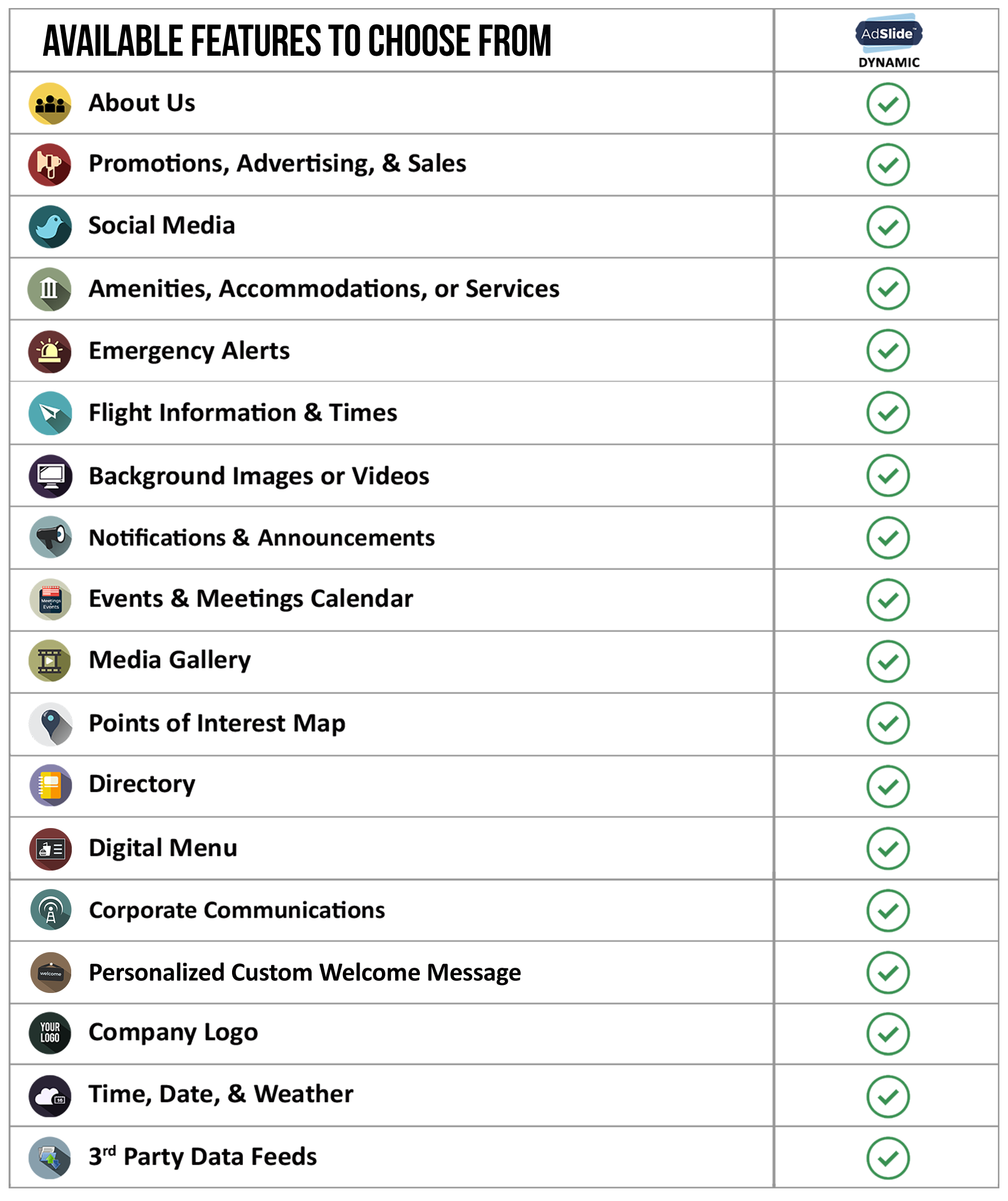
Use Your iPhone To Update Daily Messaging and Other Media
This easy to use digital signage content management platform is ideal for users that have no graphic design capabilities and simply want to update media zones easily.
Average users master content management within 15 minutes! No drawn out webinar to attend.
• Edit all text and image zones
• Upload images right from your desktop
• Update media albums with video, powerpoint, and images
• Manage events, meetings, and other calendar events
• Create user groups for privilege control
• Remote access from any device, at any time
• Free to use cloud-based content manager
How does Google Drive Content Management work?
Using our Proprietary Publisher Pro Digital Signage software, we integrate every media and text zone with Google Drive.
This integration leverages the power of our all-in-one platform while eliminating the need for annual SaaS fees.
• Our software auto resizes every image and video you upload. No graphic design needed.
• All images sent to a media zone will be adjusted to fit perfectly inside the zone.
• All text updates you input are auto-optimized to match the font size, color, and style.
• Every change you make is wirelessly pushed to the display within minutes.
• Multi-User / Multi Admin control levels are available.
FAQ
Google Drive is mentioned as a content sync location. Is this an account that our organization would need to create or is this accessing a vendor's account?
We will create the Google account for end-user and sync it with our software.
When the display is installed, we will provide Google information plus train end-user how to use.
Do the clients call to anything else outside of our firewall besides Google Drive?
Only if end-user request stream of information that requires internet connections.
An example of streams: weather forecast and daily news feeds.
For Network Load, is the content just pulled from the Google Drive location one time, cached locally, then stream it?
Correct all content is locally cached on the media player.
Is it reloaded on a regular interval, if so what is the frequency?
Content update interval time can be set per customer request.
What is the maximum file size that is supported?
• Documents: Up to 1.02 million characters. If you convert a text document to Google Docs format, it can be up to 50 MB.
• Spreadsheets: Up to 2 million cells for spreadsheets that are created in or converted to Google Sheets.
• Presentations: Up to 100 MB for presentations converted to Google Slides.
What file types are supported?
General files
• Audio formats (MP3, MPEG, WAV, .ogg)
• Image files (.JPEG, .PNG, .GIF, .BMP)
• Text files (.TXT)
• Video files (WebM, .MPEG4, .3GPP, .MOV, .AVI, .MPEGPS, .WMV, .FLV, .ogg)
Microsoft files
• Excel (.XLS and .XLSX)
• PowerPoint (.PPT and .PPTX)
• Word (.DOC and .DOCX)
• XML Paper Specification (.XPS)
Industry's Only 100% Digital Signage Design Satisfaction Guarantee
We guarantee you that your system’s content, design, and layout will meet your exact expectations.
• No strings attached, no hidden costs, no additional charges for ‘design time’.
• All requested features will be properly incorporated.
• Your branding requirements accurately executed.
Request information today
"These are the most intuitive, logical, and well-designed solutions on the market today. We can easily manage all content, event updates, and live feeds.”
-Doug T
"Your team went and above and beyond! The final product meet our exact requirements - a superb layout, beautiful graphics, and the software is so easy to use! Thank you"
- Natalie Z
"I could not believe all of these amazing features came built-in standard. I told them what I wanted, and they designed a beautiful easy to manage. What a great experience!"
- Kelly M
Product FAQ's
1. What is the average lead time once a Purchase Order is placed?
2-4 weeks. This includes custom content creation, software, set up of media player, and shipping.
2. What happens after I place my order?
We immediately begin a 4 Step Content Design Process. (See question 10 below for detail of process)
Durning each phase your involvement approval is required.
o You can view all content and submit feedback using our online content portal review.
o This leaves you in complete control and ensures the final product meets all expectations.
3. How easy is the system to set up and use?
Every AdSlide™ solution is user-friendly and non-technical.
• NO complicated technical or software set-up is required when installing the system.
• Before shipping your system we set-up, configure and test every component.
• When receiving the system, we will walk you through the set-up step by step.
• We also offer optional onsite installation services.
4. Will you train my staff and me?
• You will receive a dedicated support manager that will be there for you in every capacity.
• The support specialist will tailor all training to match your exact needs and technical background.
• When you receive the system, our team of experts will make sure the system is up and running.
• You can expect for the process and installation to take an average of 2-4 hours (per screen).
5. What type of technical support and customer service is included?
• From initial planning to post-deployment, our support service is 100% continuous.
• Our 24/7 answering service guarantees that you can reach someone.
• Live Specialists can provide service between 9:00 am to 5:00 pm CST
• You will also receive the direct email and phone number of a committed Support Specialist.
6. How easy is it for me to change my digital directory or menu board information?
• Very simple. Using Google Drive you can edit any text related information
• Example: names, suite numbers, food names, prices.
• All changes you make apply to the display within minutes.
7. Hidden Costs?
• None. We handle every project transparently by providing you with all available.
8. Is this system scalable?
• Yes, fully scalable.
9. What is the Cost of Management & Maintenance?
• We do not charge annual hosting or content management fees.
• Based on your request, we can add optional extended support packages.
10. What consists of the 4 Phase Design Process?
After we receive your order, we immediately begin working with you to create your digital signage content.
Phase 1: Needs Analysis
• We research your establishment to learn about your organization, products, & services.
• We then have an initial discovery call with you to identify clearly your objectives and needs.
• After the call, we draft a set of concept designs and send them to you for review and feedback.
• Upon receiving your response, a full-color mock-up is completed and sent to you for review.
Phase 2: Review
• Based on your feedback of the full-color mock up we make changes to the layout and its media.
• When completed, we will have a short review call to review final full-color mock-up.
• On the call, we will focus on how we can fine-tune the design, to exactly meet your needs.
Phase 3: Revise
• Improvements talked about during our Review Call are made and sent to you for approval.
• If you request changes, we continue making adjustments until the exact Look & Feel is reached.
Phase 4: Sign Off and Set-Up
• The final design is submitted for your approval.
• Once the final sign off occurs, we will configure and test every component of the system.
• When you receive the system, a specialist will contact you for Step By Step Kick Off call.
• On the call, we cover non-technical setup and make certain all of your questions are answered.